Open IV [EN]
So guys.. Most of the people still don't know what is OpenIV...
So OpenIV is a kind of software that gives you the power to enter any .rpf file of game and modify it...
After releasing OpenIV Many modders can modify gta v cars and make more detailed Peds.
Now if you want any kind of Graphics mod like - NVR, Redux, VisualIV,etc..
You must need this software to be installed in your game..
Or you want to add cars, peds You also have to use this softwere
Because Add-on cars need to put the entry in the game dlclist.
==Now lets talk About Installation of Open IV==
- So Download the OpenIV or OpenIV(5mods)
- After downloading launch OpenIV installer.
- Select your Language
- Then Click Continue The download will start Automatically
[Note:- If the download shows you an error then try again later]
- If You already installed And if there is an any kind of new update of Open iv Then it will ask you to update it
- Then after Downloading you have to select your game and platform
- Now at First go to your ASI Maneger
- Then install all Asi Form there
[Note:- If you Skip This You're Game will crash]
- Then you can Start Your modding
- now You want to replace some prop,ped or car from any of this files
[Note:- Must have to turn on edit mod]
Now you can modify any file from x64v.rpf from mods folder and if your game crashes then you can delete the file.
- Now Copy the Update folder From Your Main game location to your mods folder
- But You don't Have enough space for the whole update folder!
- No Problem.
- You have to enter your main update folder and you will find Update.rpf

- Enter it then you will see the message again
- You're gonna see many folders right there
- What you have to do is just enter any folder Then enter the dlc.rpf.
- then you will see this box again
- Then after clicking on that you will get your dlcpacks folder in your mods/update folder
- If you want another file from dlcpacks then simply run those steps again
- You can add Cars or other stuff like me in your dlcpacks folder.
So guys If this Post helped you Then Please Visit my Channel - TeachingHub
And also Subscribe to my channel
You can also Watch my Video Tutorial on How to install and Use Open IV
Video :- This video contains More about .oiv installation
Join My Discoed Server
Join
○•==Have a Nice Day==•○









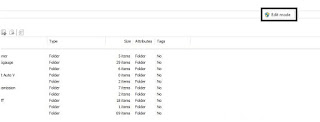








I WANT TO DOWNLOAD IT IS NOT DOWNLOADING
ReplyDelete